Forget to update their billing with their website host or domain registrar
This happens all the time. My phone rings and a client says, “What happened to my website? It’s down or broken or something.”
99% of the time, after I investigate, I find out that they got a new credit card for one reason or another and they forgot to update the billing with either their host or their domain registrar. Usually it’s the domain registrar — because they don’t think about that much because it is such a small bill and they only have to pay it once a year.
If you don’t want your website to go down, remember to update your billing when you get a new card with every service related to your website. This is an easy problem to never have if you just remember to do it.
Ignore emails from their host, registrar, or website manager.
Believe it or not, websites actually have to be babysat to an extent. Great web hosts like Kinsta, Flywheel, and WP Engine will send you MULTIPLE emails about things you need to do to ensure your website keeps running. BUT… you have to actually open those emails and do what they tell you needs to be done. They will usually include instructions on what you need to do and if you have any questions, they have amazing customer service that you can contact and get walked through the process.
Failing to open these emails and following the instructions can cause your website to go down.
Fail to update their plugins or Apps.
No matter what platform you are using — WordPress, Shopify, whatever… plugin and app developers (if they are worth anything) are constantly patching security flaws and compatibility issues so that you have a less likely chance of getting hacked and your site has less of a chance of breaking because of a conflict with other plugins or apps.
You need to be updating your plugins and apps as often as possible. At least once a week. Failing to do so can cause your website to break or leave you open to hacking.
Mess around with things they don't have any idea how to do.
Most business owners are ned web designers or coders. If you needs something done that you are not sure how to do, it is best that you have a web manager on retainer — preferably the company that designed and developed your website.
Playing around with important things on your site when you do not know what you are doing is a sure-fire recipe for disaster.
If you have a good host, you will have nightly backups that you can revert to. However, that won’t help you if you make lots of sales and you have to revert to yesterday’s backup — because you will lose the records of today’s sales when you do that.
It’s best to create a manual backup right before you play with things you aren’t really sure how to use. That way you don’t lose important data if you break something and have to restore a backup.
Use weak passwords - and get hacked.
Alright… it still blows my mind when working with clients and they tell me their passwords. Good grief.
If your website is johnswebsite.com, do NOT use a password like John123!. You are just asking to get hacked.
Many people think, “I’m too small, nobody is looking to hack my site.” WRONG! It’s not YOU they are trying to hack. They want your server power. They are attempting to hack every website on the interenet. No matter how big or small.
Also… do NOT use the user name Admin for ANYTHING.
Hackers use bots to attack ALL websites ALL THE TIME. If you have a website, you are under attack — every day.
So… use strong passwords. Here’s an article about the best practices for creating passwords. https://www.it.ucsb.edu/secure-compute-research-environment-user-guide/password-best-practices